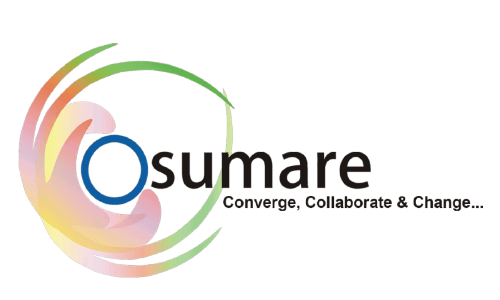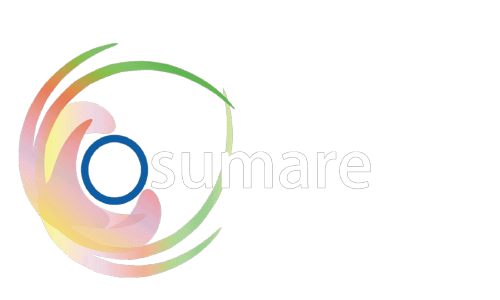In today’s digital age, optimizing your website for mobile devices is no longer optional—it’s essential. With the majority of internet users now accessing websites via smartphones and tablets, ensuring that your site is mobile-friendly is crucial for providing a seamless user experience and maintaining a competitive edge. At Osumare Marketing Solutions, we understand the importance of mobile optimization, and in this blog, we’ll explore strategies to enhance your website’s mobile user experience.
Implement Responsive Design
The first and most important step in optimizing your website for mobile devices is to implement responsive design. A responsive website automatically adjusts its layout and content according to the screen size of the device being used. This ensures that your site looks great and functions well on all devices, from large desktop monitors to small smartphone screens.
By using flexible grid layouts, fluid images, and CSS media queries, you can create a responsive design that delivers an optimal user experience across all devices. This not only enhances usability but also positively impacts your SEO efforts, as search engines like Google prioritize mobile-friendly websites in their rankings.

Optimize Page Load Speed
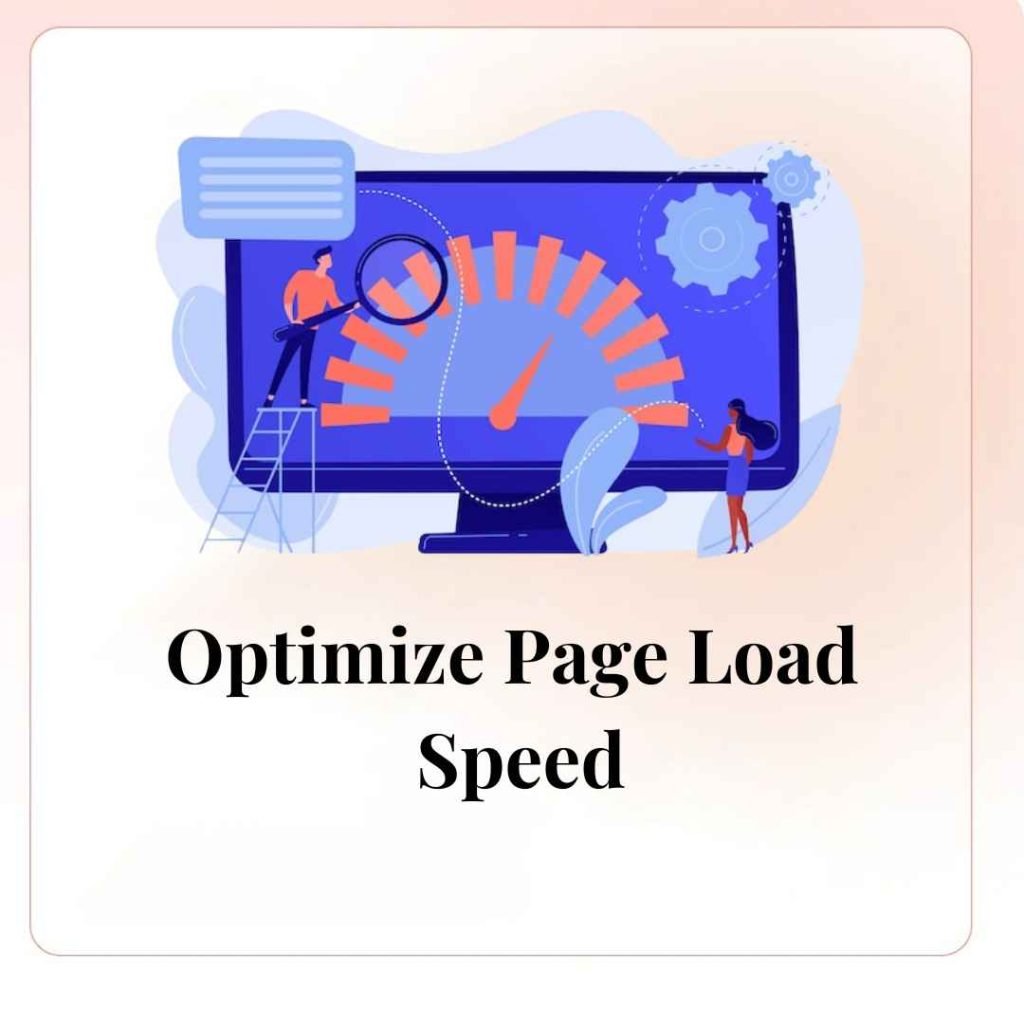
Here are some tips to improve your website’s load speed:
- Compress Images: Large images can significantly slow down your website. Use image compression tools to reduce file sizes without compromising quality.
- Minimize HTTP Requests: Reduce the number of elements on your page, such as scripts, images, and CSS files, to decrease the number of HTTP requests required to load your site.
- Use a Content Delivery Network (CDN): A CDN can help speed up your website by distributing your content across multiple servers worldwide, reducing the physical distance between your server and the user.
- Enable Browser Caching: Browser caching stores certain elements of your site on users’ devices, so they don’t have to be reloaded each time the user visits your site.
Simplify Navigation
Here are some tips for simplifying navigation:
- Use a Hamburger Menu: A hamburger menu (three horizontal lines) is a popular design choice for mobile navigation. It keeps your navigation menu hidden until the user clicks on it, saving valuable screen space.
- Keep Menus Short: Limit the number of items in your navigation menu to avoid overwhelming users. Focus on including only the most important pages.
- Use Clear and Concise Labels: Ensure that your menu labels are easy to understand and accurately describe the content they link to.
- Enable Search Functionality: Adding a search bar can help users quickly find what they’re looking for, especially if your website has a lot of content.

Optimize Content for Mobile
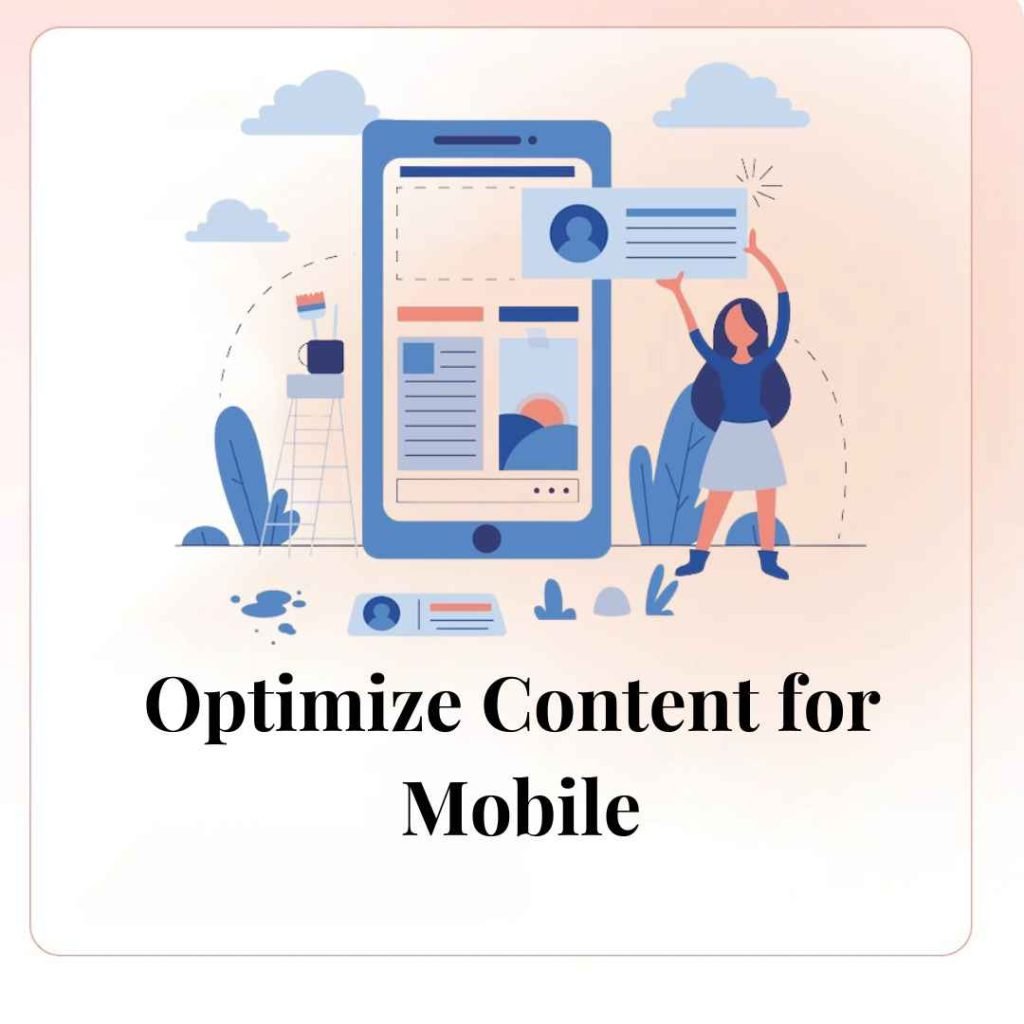
Content that works well on desktop devices may not necessarily provide the same experience on mobile. To optimize your content for mobile users, consider the following:
- Shorten Paragraphs: Long paragraphs can be difficult to read on small screens. Break your content into shorter paragraphs to improve readability.
- Use Bullet Points: Bullet points make it easier for users to scan your content and quickly find the information they need.
- Use Large, Readable Fonts: Small text can be hard to read on mobile devices. Use larger fonts to ensure your content is accessible to all users.
- Avoid Pop-Ups: Pop-ups can be intrusive and difficult to close on mobile devices. If you must use them, make sure they are easy to close and don’t cover the entire screen.
Focus on Mobile-Friendly Forms
Forms are an essential part of many websites, whether for lead generation, contact, or registration purposes. However, filling out forms on a mobile device can be frustrating if they are not optimized for smaller screens.
To create mobile-friendly forms:
- Use Fewer Fields: Only ask for essential information to minimize the number of form fields.
- Enable Auto-Fill: Allow users to fill out forms quickly by enabling auto-fill features.
- Use Large Input Fields: Make sure your form fields are large enough to tap easily on a touchscreen.
- Implement Touch-Friendly Buttons: Buttons should be large and easy to tap, with enough spacing between them to prevent accidental clicks.
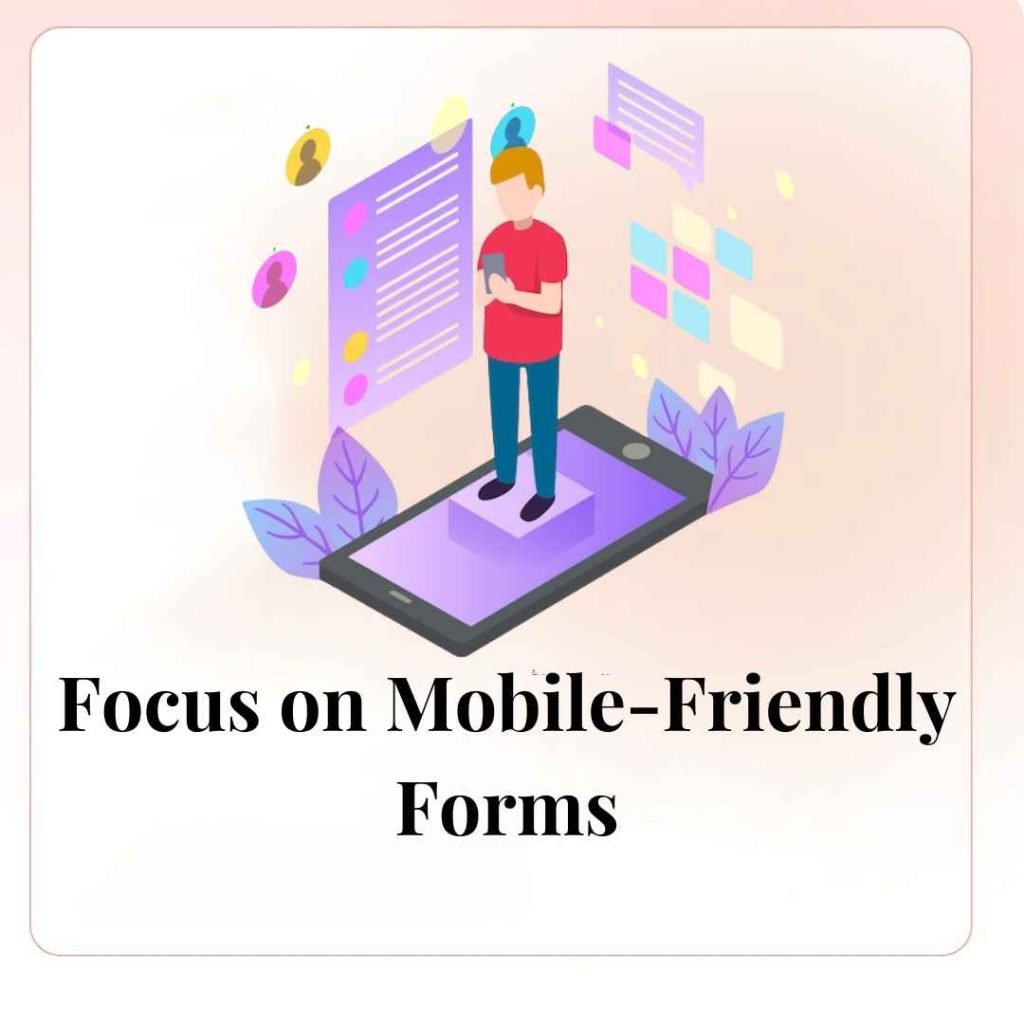
Ensure Touchscreen Compatibility

Mobile devices rely on touchscreens for navigation, so your website must be designed with touch in mind. Here are some tips to ensure touchscreen compatibility:
- Optimize Button Sizes: Buttons should be large enough for users to tap comfortably. A minimum size of 44×44 pixels is recommended.
- Provide Ample Spacing: Ensure there is enough space between clickable elements to prevent accidental taps.
- Use Swipe Gestures: Incorporate swipe gestures where appropriate, such as for image galleries or navigation, to enhance the user experience.
Test Your Website on Multiple Devices
Finally, it’s essential to test your website on multiple devices to ensure it provides a consistent and high-quality experience across all platforms. This includes testing on different operating systems, screen sizes, and browsers.
Tools like Google’s Mobile-Friendly Test can help you identify and fix any issues that may arise. Regular testing and updates will ensure your site remains optimized for the latest devices and user expectations.
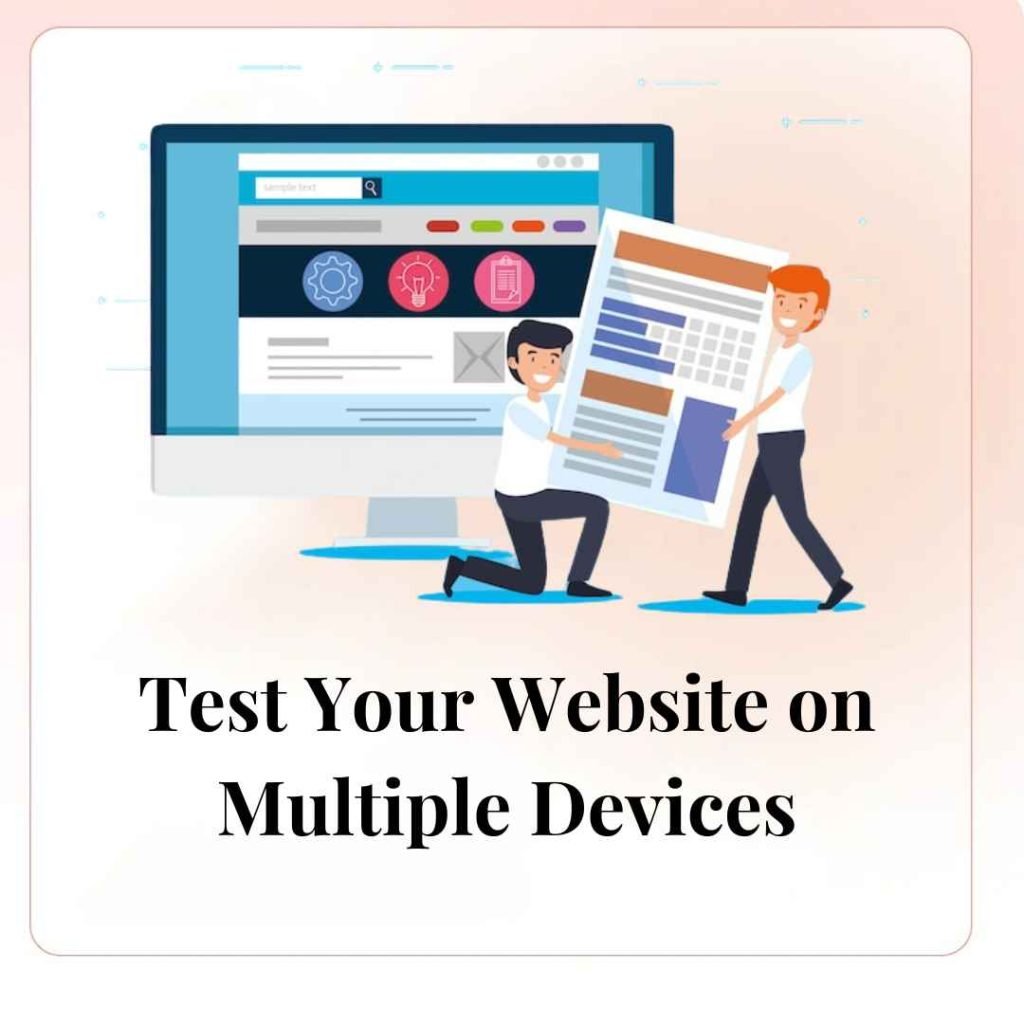
Conclusion
Optimizing your website for mobile user experience is critical in today’s digital landscape. By implementing responsive design, improving page load speed, simplifying navigation, optimizing content, focusing on mobile-friendly forms, ensuring touchscreen compatibility, and regularly testing your site, you can provide a seamless experience for your mobile users.
At Osumare Marketing Solutions, we specialize in helping businesses like yours achieve top rankings among the Best SEO company in Dubai by optimizing websites for both mobile and desktop users. Contact us today to learn more about our services and how we can help you stay ahead in the competitive digital market.
By implementing these strategies, your website can become a leading example of mobile optimization, solidifying your place as one of the Best digital SEO agencies in Dubai.