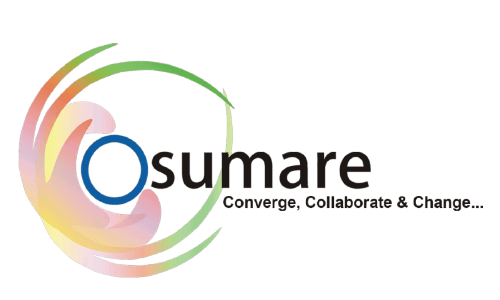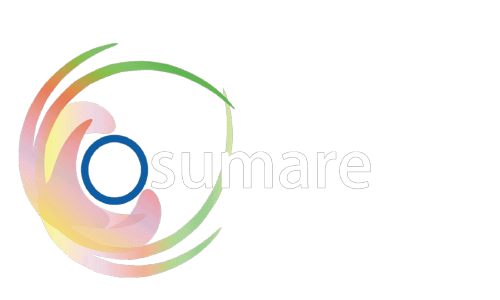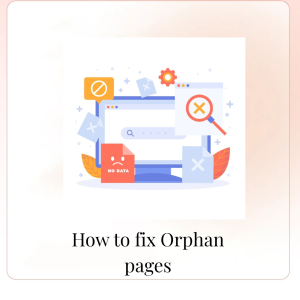
Orphan pages can be fixed by analytical tools to prevent its negative impact on SEO. Search engines prioritize websites that are well-structured and easily navigable. Yet, many websites unknowingly suffer from a common but critical issue—orphan pages. These pages, while live on your site, are not linked from any other part of your website, making them virtually invisible to both users and search engines.
In this blog, we’ll uncover what orphan pages are, their impact on SEO performance, and how to fix them to boost your site’s overall visibility, crawlability, and user experience.
What Are Orphan Pages and Their Role in SEO?
An orphan page is a web page that exists on your domain but isn’t linked from any other internal page. This means users cannot access it through navigation menus or in-text links, and search engine crawlers struggle to find or index it effectively.
While orphan pages are often created unintentionally—such as old product pages, test content, or landing pages from outdated campaigns—they can negatively influence the way search engines evaluate your site. Every page on your site should ideally fit into a larger navigational structure to ensure discoverability as any page should be clickable and navigate user to right content.
From an SEO standpoint, orphan pages break the flow of link equity and disrupt user journeys. They do not benefit from internal linking strategies, making them underperformers in search rankings. Furthermore, they can consume crawl budget unnecessarily, particularly on large websites. Suppose user click on product page but do not find any page then it impacts SEO due to poor user experience.
Common Causes of Orphan Pages:
- Accidental publishing of test or draft pages.
- Content migrations without proper redirects.
- Removing internal links but not the actual page.
- Legacy URLs from old campaigns.
- User-generated content that was never properly indexed.
Impact of Orphan Pages on SEO
1. Reduced Crawl Efficiency
Search engines use bots to crawl and index content. When a page is orphaned, bots may not even find it unless it’s included in the sitemap or linked externally. This means your valuable content might go unnoticed by search engines and not evaluated for SEO.
2. Wasted Crawl Time
Google allocates a specific crawl time for each site. If bots waste time crawling orphan pages with no SEO value, they may overlook pages affecting performance in SEO as Google focuses on high quality pages for ranking.
3. Poor Internal Linking Structure
Internal linking is crucial to pass link equity (also known as “SEO juice”). Orphan pages are cut off from this flow, which limits their ability to rank well in search results, and it reduces ranking on Google.
4. Lower User Engagement
If users can’t access a page through the navigation structure, the page is effectively useless for enhancing user engagement or conversion. This can impact metrics like bounce rate and session duration, indirectly influencing SEO as user face dissatisfaction if they are not navigated to their preferred page.
5. Negative Signals to Search Engines
Too many orphan pages can make your site look unorganized or outdated. Search engines prefer well-maintained, interlinked content structures, and a high number of orphan pages sends the opposite signal which lead Google to rank your competitors and drop your SEO ranking.
How to Fix Orphan Pages to Manage SEO?
1. Audit Your Website Thoroughly
The first step to fixing an orphan page is finding it. You can use SEO tools like:
- Google Search Console
- Screaming Frog SEO Spider
- Ahrefs
- SEMrush
- Sitebulb
Run a crawl of your website and compare the list of pages from the crawl with the pages listed in your XML sitemap or Google Analytics. Any page that shows traffic or exists in your sitemap but is not found in your internal link structure is likely an orphan page.
2. Reinstate Internal Links
The best way to fix a valuable orphan page is by integrating it back into your internal linking strategy. Add relevant links from:
- Blog posts
- Product or service pages
- Navigation menus
- Category or tag pages
- Footer or sidebar widgets
Ensure that anchor text used for linking is descriptive and relevant to the content of the orphan page.
3. Add to Navigation or Category Structure
Another way to prevent orphaning is by placing important pages in your main site navigation, footer links, or category trees. This not only improves discoverability but also boosts SEO by connecting related pages.
4. Update Your XML Sitemap
If the orphan page is still important and relevant, make sure it’s included in your XML sitemap using Google Search Console. This helps search engines discover the page even if internal links are minimal.
5. Redirect or Remove Low-Value Orphan Pages
For outdated or duplicate orphan pages with no SEO value, implement a 301 redirect to a more relevant page or remove them completely with a 404 or 410 status code. This helps consolidate link equity and avoids Google cluttering your site with unnecessary pages.
6. Set Up a Regular Orphan Page Audit
Make it a part of your SEO maintenance routine. Orphan pages can creep back in over time, especially during site updates or migrations. Quarterly audits will ensure that no page goes unnoticed for too long.
7. Use CMS Features Wisely
If you’re using WordPress, Wix, or other CMS platforms, take advantage of plugins or built-in tools that track internal links. These can help identify potential orphan pages early and fix it
Conclusion
Orphan pages may seem harmless at first, but over time, they can quietly erode your site’s SEO performance. They disrupt crawl flow, waste link equity, and reduce user engagement. Fortunately, identifying and fixing an orphan page is not difficult—it just requires attention to detail and a structured SEO approach.
Whether you’re running a small blog or managing an enterprise-level website, routinely auditing and fixing orphan pages should be part of your core SEO strategy. By reintegrating valuable pages into your internal link structure and cleaning up unnecessary ones, you’ll create a healthier, more crawlable, and better-performing website. Hence Choose Osumare Top SEO company in Dubai. Choosing Best Search Engine optimization agency in Dubai can help to understand orphan pages better for SEO.