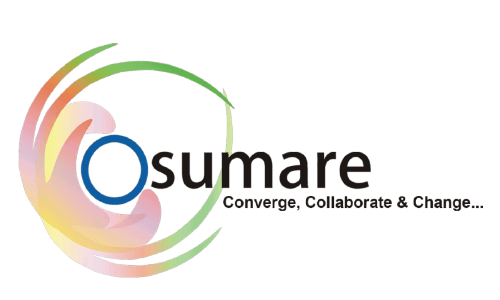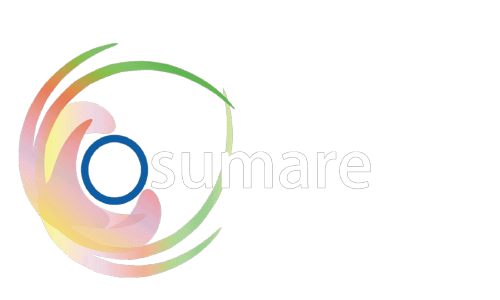Nothing is more annoying for website managers than having Google crawl your pages but not have them appear in search results. Google Search Console’s “Crawled – Currently Not Indexed” status might be perplexing, particularly if you think your material should rank. This notice indicates that, at least for the time being, Googlebot has seen your website but has chosen not to index it. Although it’s not always a warning sign, it does suggest that technical SEO, site architecture, or content quality may all use some work. We’ll go into great detail about what causes this problem and how to fix it step-by-step in this blog.
What Does “Crawled – Currently Not Indexed” Mean?
Google successfully crawled your page—it could access and read the content—but decided not to index it, as shown by the “Crawled – Currently Not Indexed” tag in Google Search Console. In essence, Google is aware that your page is up, but it hasn’t included it in its searchable database. Numerous things, including thin pages, duplicate material, or a lack of value in comparison to previously indexed information, may be to blame for this. Google uses it to express that, “We saw it, but we’re not interested—yet.
Common Causes of the “Crawled – Currently Not Indexed” Tag
1. Low-Quality or Thin Content
Lack of depth or value in the content is one of the most frequent causes of a page not being indexed. It’s easy to overlook pages with few phrases, generic content, or no original viewpoint. Google wants to give people thorough, insightful, and rich results. Your page may be disqualified if it doesn’t provide anything unique or useful.
Examine your material attentively to address this. Do you think this is helpful? Does it provide an answer to a certain query? Is it superior than the current ranking? If not, strengthen it. To increase utility and engagement, provide multimedia, statistics, examples, unique insights, and frequently asked questions.
2. Duplicate or Near-Duplicate Content
Google could decide to only index one version of a page if it looks a lot like another page on your website, or worse, another domain. Even inadvertent duplication of material through product pages, category structures, or printer-friendly versions may result in this.
To direct search engines to the desired version, use canonical tags. Combine related pages and replace redundant information with new, unique content. You can find duplicates that you might have overlooked with the use of programs like Copyscape or Siteliner.
3. Technical SEO Errors
Even if the content is top-notch, technical problems can stop it from getting indexed. Make sure you’re not unintentionally blocking pages through:
robots.txt file: Ensure important pages aren’t disallowed.
Meta robots tags: Look for any
noindextags that might be preventing indexing.HTTP errors: Pages returning 404 or 500 errors won’t be indexed. Use crawl tools like Screaming Frog to identify technical issues quickly.
Fixing these barriers can unlock indexing potential without changing the content itself.
4. Poor Internal Linking Structure
Google may consider a page to be orphaned or irrelevant if it has no internal links. Internal linking gives your pages authority and makes it easier for Google to comprehend how they relate to one another. Ensure that every high-value page on your website has links pointing to it from several locations, particularly from your homepage or primary category hubs.
Make sure the pages linking to your content are pertinent and include informative anchor language. This boosts SEO throughout your website in addition to discoverability.
5. Crawl Budget Waste
Googlebot may waste crawl budget on irrelevant URLs and overlook the crucial ones if your website has thousands of low-value or out-of-date pages. This becomes a major issue, particularly for big news or e-commerce websites.
Use sitemap files wisely, eliminate superfluous tags or archives, and combine out-of-date material. The optimal use of crawl resources and the indexation of your finest pages are guaranteed by a clear and targeted site layout.
How to Fix “Crawled – Currently Not Indexed”: A Step-by-Step Guide
Step 1: Perform a Content Audit
Determine which pages are designated as “Crawled – Currently Not Indexed” first. To assess their content, use tools like as Ahrefs or Screaming Frog. Are they slender? Repeated? Multimedia missing? Update them with content that is more thorough, perceptive, and user-focused. This might entail adding sections, revising, or combining related pages.
Step 2: Fix Technical Issues
Conduct a technical SEO audit:
Check robots.txt to make sure critical sections aren’t blocked.
Inspect HTML source code to find any accidental
noindextags.Run server diagnostics to identify 5xx and redirect loops.
Optimize Core Web Vitals to improve load times and interactivity.
If technical fixes are made, use Google Search Console’s URL Inspection Tool to test and request indexing again.
Step 3: Improve Internal Linking
Create internal pathways to your important content. Use internal blog links, related product suggestions, or site footers to drive internal traffic to affected pages. Not only does this help users navigate your site better, but it also tells Google that these pages matter.
Link from high-authority pages to increase the visibility of underperforming pages.
Step 4: Strengthen Backlink Profile
If Google sees no external backlinks pointing to a page, it might assume it’s not valuable. Reach out for guest blogging opportunities or digital PR mentions to earn quality links to your best content. Even one high-authority link can make a difference.
Use tools like Ahrefs, SEMrush, or Ubersuggest to find link-building opportunities for under-indexed pages.
Step 5: Request Manual Indexing
Go to Google Search Console after making content improvements, resolving technical problems, and creating internal and external connections. Click “Request Indexing” after entering the URL in the URL Inspection Tool. Google will re-crawl and reevaluate your material for the index as a result.Go to Google Search Console after making content improvements, resolving technical problems, and creating internal and external connections. Click “Request Indexing” after entering the URL in the URL Inspection Tool. Google will re-crawl and reevaluate your material for the index as a result.
Conclusion
The “Crawled – Currently Not Indexed” tag is a warning to improve the content and organization of your website, not a death sentence. Pay attention to SEO best practices, user experience, and value. You may raise the possibility that your pages will be indexed and begin to rank for pertinent queries by following the aforementioned procedures.
Keep in mind that Google wants to give its consumers the finest results. Your chances of appearing in those top results increase with the quality of your content and website architecture.
More information visit site and Osumare Marketing Solutions provide a quality and beneficial digital marketing services are growing you business.