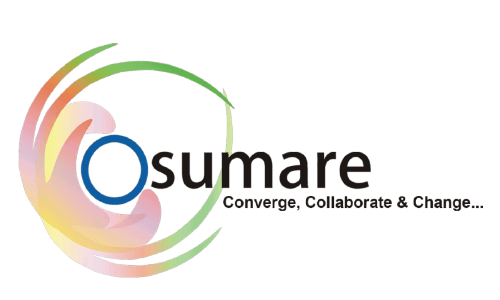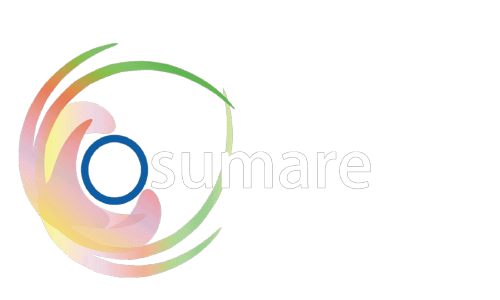Understanding what people search for online is key to getting your website noticed. Keyword research helps you find the best words to attract visitors. The good news? You don’t need expensive tools to do it. There are many free options that are reliable and easy to use. With these tools, you can boost your website’s rankings and create content that matches what users want.
Why Keyword Research Matters for SEO
How Keywords Influence Search Results
Keywords are the words or phrases people type into Google. When you use the right keywords, your content shows up in search results. Google looks at what users intend, not just exact words. If your keywords match that intent, your chances of ranking higher increase.
Benefits of Good Keyword Research
Finding the right keywords helps you get more visitors, target the right audience, and create better content. It also saves time by focusing on search terms that are worth your effort. Plus, it keeps your SEO budget low since many effective tools are free.
Saving Money with Free Tools
Using free keyword tools means you don’t have to spend hundreds of dollars. They give you enough data to make smart choices. This way, small businesses and beginners can compete with big players without breaking the bank.
Top Free Keyword Research Tools for SEO
What’s Available?
There are many free tools that help you find keywords. Some give you details like search volume and competition. Others help you analyze your competitors’ keywords. Combining several tools gives you a big picture, making your SEO stronger.
Essential Free Keyword Research Tools and How to Use
Using SEO Surfer’s Keyword Surfer Extension
Easy-to-Use Chrome Extension
SEO Surfer offers a handy free Chrome extension called Keyword Surfer. It shows you important data right in Google search results. Unlike the paid version on their website, the extension is free and super useful.
Practical Use in Real-Time
When you search on Google, the extension displays the number of times a keyword appears on a webpage, the average traffic of ranking sites, and related keywords. It helps you see what works for your niche without leaving the search results.
Tips for Getting the Most
Use this tool to understand why certain pages rank higher. Look at competitor pages to see what keywords they target. Explore related keywords to expand your content ideas.
Using Moz Keyword Explorer
How to Access
Create a free Moz account. It’s simple and gives you limited daily searches. Once logged in, enter your keyword and select your country.
Analyzing Data
Moz shows you the monthly search volume, Keyword Difficulty, and Click-Through Rate estimates. It helps you pick keywords that match your content goals and competitive niche.
Best Practices
Use Moz to analyze your competitors’ keywords. Filter results based on priority and relevance for your site. Combine Moz data with other tools to get a big picture.
Leveraging SEMrush’s Free Keyword Overview
Access and Limits
Create a free account on SEMrush. It allows a set number of searches per day. The Keyword Overview tool provides a quick look at any keyword’s stats.
How to Analyze
Type your keyword, choose your country, and view data including volume, competition, and top-ranking sites. Use this info to identify gaps or opportunities in your content.
Practical Tips
Find keywords with high volume but low competition. Use insights to tailor your content and get ahead of competitors who ignore these opportunities.
Additional Free Tools Worth Checking Out
- Wordstream’s Free Keyword Tool: Great for SEO and social media. It shows search volume and competition.
- Google Keyword Planner: Google’s own tool, perfect for ad campaigns and basic research.
- Other Options: Google Trends helps track seasonal trends; Keywordtool.io offers additional keyword ideas; Ahrefs’ free features give limited but useful insight.
Practical Strategies for Keyword Research
Combine Multiple Tools
Don’t rely on just one. Cross-check data from different platforms for accuracy. For example, use Keyword Surfer for quick ideas and Moz or SEMrush for in-depth analysis.
Focus on Intent and Competition
Look for keywords that your audience searches often but aren’t too hard to rank for. Keep user intent in mind — are they ready to buy or just looking for information?
Use Data for Content and SEO Audits
Identify gaps in your content. Target keywords your competitors rank for but you don’t. Regular keyword updates help keep your content fresh and relevant.
Avoid Common Mistakes
Don’t chase overly competitive keywords; it’s hard to rank for them. Also, don’t ignore what users actually want — optimizing for “best gadget 2024” is different from just “gadget.”
Learning SEO Practically: Courses and Certifications
Many free tutorials and playlists teach you SEO from scratch. Practical, project-based learning gives real experience. Certifications boost your resume and credibility, especially if you’re starting out.
Conclusion
Using free keyword research tools is a smart move for everyone aiming to grow their website. They provide valuable insights without costing you a dime. By combining tools like Keyword Surfer, KW Finder, Moz, and SEMrush, you can craft a strong SEO strategy. Remember, good keyword research is the foundation of successful content. Start exploring these tools today and watch your website climb search rankings.