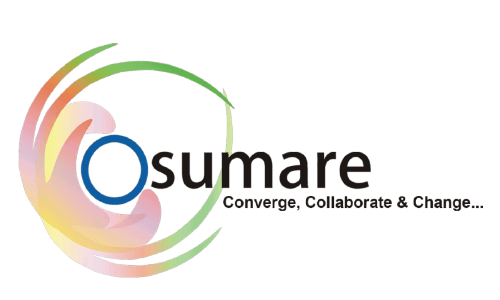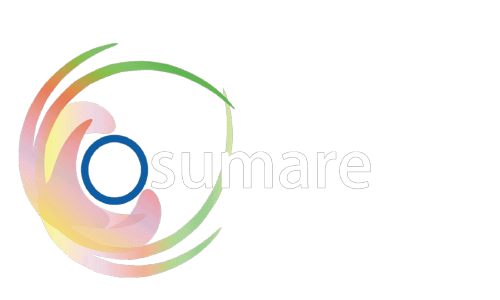The Google Display Network (GDN) reaches over 90% of internet users worldwide, offering unparalleled reach and visibility for your brand. But with that massive reach comes a challenge—how do you ensure your ads reach the right audience, with the right message, at the right time?
Too many marketers fall into the trap of “set and forget” when it comes to Display campaigns, leading to wasted spend and underwhelming results. The truth is, GDN can be an ROI powerhouse if approached strategically.
In this post, we’ll cover 6 actionable tips to help you supercharge your Google Display Network performance, drive better engagement, and boost your conversion rates.
Also Read: How to Rank in Web Stories and Reach More People Online
1. Refine Your Targeting With Smart Audience Segmentation
The number one mistake advertisers make on the GDN is going too broad. Yes, the reach is huge—but relevance is what matters.
How to do it:
Use In-Market Audiences to target people actively researching products or services like yours.
Use Affinity Audiences for broader brand-building campaigns.
Create Custom Segments using keywords, competitor websites, or app usage.
Set up Remarketing Lists to re-engage users who’ve already visited your site or taken specific actions.
Why it works:
Granular audience segmentation means your ads are more likely to appear in front of users who are already interested, which leads to better click-through and conversion rates.
Pro Tip:
Combine Custom Segments with Remarketing for a hybrid approach that captures both intent and brand familiarity.
2. Invest in High-Quality, Responsive Display Ads
Google’s Responsive Display Ads (RDAs) automatically adjust their size, format, and appearance to fit any ad space across the web. They’re easy to create and widely accepted across placements—but quality still matters.
How to do it:
Upload multiple images, headlines, and descriptions.
Include your logo and a clear call-to-action (CTA).
Use professional, high-resolution visuals that align with your brand.
Write value-focused ad copy that speaks to user needs and pain points.
Why it works:
Google uses machine learning to test combinations of headlines, images, and descriptions. The better your inputs, the better your ad variants perform over time.
Pro Tip:
Monitor performance reports to see which combinations work best—then iterate and refine.
3. Exclude Low-Performing Placements
By default, your ads might appear on irrelevant or poor-quality sites and apps. These placements eat up budget while delivering little value.
How to do it:
Go to the Placements report in your Google Ads dashboard.
Identify sites/apps with high impressions but low CTR or conversion rates.
Add these placements to your exclusion list.
Why it works:
Eliminating underperforming placements ensures more of your budget goes to high-quality, high-converting traffic sources.
Pro Tip:
Use placement targeting proactively to choose where your ads appear—this puts you in control of brand safety and campaign performance.
4. Optimize for Conversions, Not Just Clicks
Clicks are not the end goal—conversions are. If your campaign is optimized for clicks (CPC), you might attract lots of traffic that doesn’t convert.
How to do it:
Set your campaign bidding strategy to Target CPA or Maximize Conversions.
Install the Google Ads conversion tracking tag on key actions like purchases, sign-ups, or downloads.
Use Enhanced Conversions to track user behavior across devices more accurately.
Why it works:
Smart Bidding uses Google’s AI to automatically adjust your bids in real-time, based on signals like device, time of day, and user behavior—leading to better ROI.
Pro Tip:
Let the algorithm learn. Don’t make drastic changes within the first 7–14 days of a new campaign.
5. A/B Test Everything—Creatives, CTAs, and Landing Pages
Continuous testing is critical to identify what works best for your audience.
What to test:
Headlines: Emotional vs. factual vs. curiosity-driven
Images: Product-centric vs. lifestyle visuals
CTAs: “Get Started” vs. “Try Free” vs. “Shop Now”
Landing Pages: Short-form vs. long-form, video vs. image-heavy
How to do it:
Use Google Ads’ Experiments tool for split testing.
Keep one variable consistent while changing another (e.g., test one new headline at a time).
Why it works:
Small tweaks can lead to significant improvements in CTR, engagement, and conversions—without increasing your budget.
Pro Tip:
Set clear KPIs (CTR, CVR, bounce rate) for every test. Let data, not hunches, guide your decisions.
6. Use Frequency Capping to Avoid Ad Fatigue
Too much exposure to the same ad can annoy users and reduce performance. Enter: frequency capping.
How to do it:
In your Display campaign settings, set a frequency cap (e.g., 3 impressions per user per day).
Monitor your impression share and conversion frequency in the Google Ads dashboard.
Why it works:
It prevents overexposure, which helps keep your brand perception positive and your ad performance steady.
Pro Tip:
Adjust caps based on campaign type. For remarketing, a slightly higher frequency may work; for cold audiences, stay conservative.
Bonus: Don’t Ignore Mobile Optimization
A significant portion of GDN traffic comes from mobile devices. If your landing pages aren’t mobile-friendly, you’re leaving money on the table.
Checklist:
Fast loading times (under 3 seconds)
Clear, tap-friendly CTA buttons
Minimal pop-ups or distractions
Mobile-first design and copy
Final Thoughts
The Google Display Network is a goldmine for visibility, engagement, and conversions—if used strategically. By refining your audience targeting, optimizing creatives, testing frequently, and applying smart bidding strategies, you can transform underperforming campaigns into high-impact marketing engines.