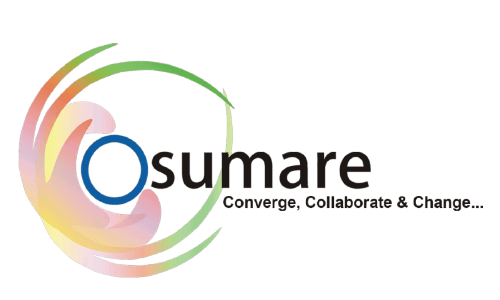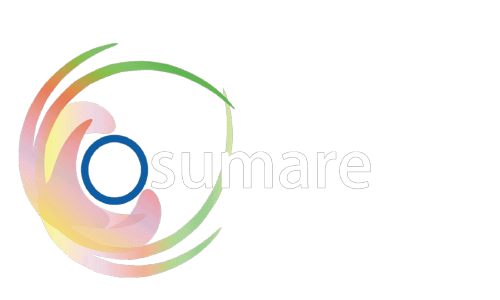Your audience is actually mobile in today’s globe. With billions of people using smartphones as their main internet access point, producing mobile-friendly content is now required rather than merely advised. Everything takes place on mobile devices, including reading blogs, viewing movies, and purchasing online. Therefore, the actual query for companies and content producers is: Are you making it simple for users to access and consume your material on their phones?
Creating content that is mobile-friendly involves more than just speed or design; it also involves how your message is seen and received. We’ll go over three effective strategies in this blog post for producing mobile-friendly content that improves your online visibility and genuinely engages users.
Understanding How Mobile Users Behave
Before diving into the techniques, it’s important to understand how mobile users interact with content. Mobile behavior is often quick, casual, and intent-driven. Users scroll rapidly, skim content, and expect quick access to what they’re looking for. Long blocks of text, slow-loading pages, and poor formatting are major turn-offs.
This change in behavior demands a change in how we approach content creation. Every piece of content must be built for speed, clarity, and user convenience.
1. Prioritize Simplicity in Your Writing
One of the most overlooked yet impactful aspects of mobile content is the writing style itself. Mobile users don’t have the patience to dig through complex, jargon-filled text. They want answers. They want clarity. And they want it fast.
To truly engage your mobile audience, write in a clear and conversational tone. Short sentences and straightforward language work best. Paragraphs should be compact—ideally no more than two to three lines. It’s not about dumbing down your content; it’s about making it easier to digest in a mobile environment.
Rather than trying to sound overly professional, aim for a tone that feels personal and relatable. Imagine you’re speaking to someone face-to-face. Would you use long, technical phrases? Probably not. The same logic applies when writing for mobile. Your words should feel human, not robotic.
2. Create Visually Comfortable Layouts
The visual structure of your content has a huge impact on mobile friendliness. Mobile users are navigating with their thumbs, scrolling vertically, and glancing at content in short bursts. If your layout is cramped or chaotic, they’ll leave.
What makes a layout visually comfortable for mobile? First, white space is essential. It gives the content room to breathe and helps prevent visual overload. Adequate spacing between lines, sections, and elements reduces strain on the eyes and makes scanning easier.
Next, think about font size and type. Tiny fonts may look elegant on desktop but become unreadable on mobile. Stick to web-safe fonts and sizes that scale well across screen sizes. This is where responsive design comes into play—ensuring your text, images, and other elements adapt gracefully to various devices.
Avoid clutter. Each element on the screen should serve a purpose. Whether it’s a headline, a call-to-action button, or an image, make sure it contributes to the user experience. Don’t overwhelm the screen with too many features or distractions.
Above all, make your site touch-friendly. Buttons, menus, and interactive features should be large enough to tap without zooming. When users can easily navigate, click, and interact, engagement naturally increases.
3. Optimize for Speed and Multimedia Efficiency
Mobile users are usually on the move—browsing during their commute, in a coffee shop, or while waiting in line. That means speed is a critical factor. If your content doesn’t load within a few seconds, users will abandon it. Every second counts.
Optimizing your website speed starts with the basics: compress images, enable browser caching, and use lightweight themes or plugins. Choose image formats like WebP that offer high quality with smaller file sizes. Videos should be embedded from platforms like YouTube rather than hosted directly on your site to avoid dragging down speed.
Beyond performance, multimedia should also be mobile-adaptive. Videos should scale to fit different screen sizes without requiring horizontal scrolling. Infographics and charts must remain legible even on smaller displays. If your visual elements break or distort on mobile, the entire user experience suffers.
An often-forgotten aspect is accessibility. Add captions to videos, use alt text for images, and structure your headings correctly. This not only improves SEO but also ensures that all users—including those with disabilities—can interact with your content.
One extra tip: always preview your content on mobile devices before publishing. Whether using a built-in preview tool or simply opening your draft on your phone, it’s essential to see the content through the eyes of your audience. What looks great on a big screen may feel overwhelming or clunky on a small one.
Why Mobile-Friendly Content Matters More Than Ever
Google now uses mobile-first indexing, meaning it looks at the mobile version of your website when deciding how to rank your pages. So if your mobile content is poor, your search rankings will suffer.
But it’s not just about SEO. Mobile-friendly content builds trust. It shows your audience that you care about their experience. And in the competitive world of digital marketing, that care can be the difference between a bounce and a conversion.
When your content is easy to read, fast to load, and visually smooth on mobile devices, it leads to better engagement, longer time spent on site, and higher conversion rates. And ultimately, that’s what every digital strategy aims for—real impact.
More Tips Create Mobile Friendly Content
Creating mobile-friendly content isn’t about adding a few tweaks here and there. It’s about embracing a user-first mindset. From how you write to how you design and deliver your content, everything should revolve around the experience you provide to mobile users.
Tips :
use simple, natural language that’s easy to read on the go.
Design layouts that are clean, readable, and thumb-friendly.
Optimize multimedia and load times for smooth mobile performance.
By focusing on these principles, you’ll create content that not only reaches more people but truly resonates with them—wherever they are.