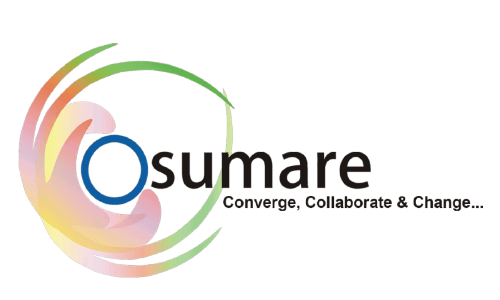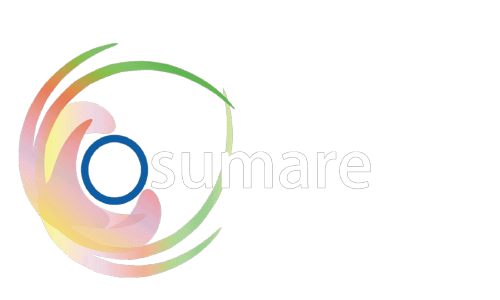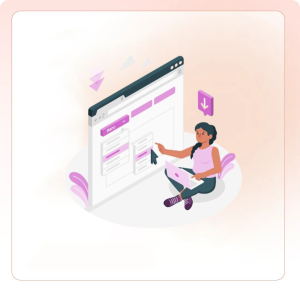
User friendly website is focused specifically for users and their smooth journey through structured and fast loading website with helpful content. A poorly designed website that confuses or frustrates users will drive them away, resulting in lost opportunities. On the other hand, a thoughtfully structured, easy-to-use platform enhances customer trust, improves search engine visibility, and ultimately boosts conversions.
In this blog, we will explore what makes a website user-friendly, its importance in digital marketing, how it differs from normal websites, and the practical techniques you can apply to create one that delights your visitors.
What is User Friendly Website and its Role in Digital Marketing?
A user-friendly website is one that prioritizes the experience of its visitors. It is easy to navigate, loads quickly, adapts to different devices, and provides information in a clear and structured manner. Such websites ensure that users can find what they are looking for without confusion or unnecessary effort. Suppose user is searching for a course and your website provides him fast loading response navigation and well-structured and informative pages as syllabus, projects, testimonials and placement package. So this ensures user got all answers for his search need based on user friendliness of website.
In the context of digital marketing, a user-friendly website plays a vital role in driving results:
- Improves SEO Rankings – Search engines like Google prioritize websites that offer great user experience. Fast-loading,helpful, mobile-friendly, and easy-to-navigate websites tend to rank higher.
- Boosts Conversion Rates – When users can effortlessly find what they need they are more likely to make a purchase or fill out a lead form directly on website.
- Enhances Brand Credibility – A professional and user focused website builds trust and positions your brand as reliable making user feel valued.
- Encourages Repeat Visits – A positive user experience increases customer satisfaction, making users more likely to return and choose the website for purchasing the product.
In short, digital marketing strategies can only perform at their best if they are supported by a well-designed and user-friendly platform.
How User-friendly Websites Differ from Normal Websites?
1. Navigation and Structure
- Normal Website: Often cluttered, with multiple menus or confusing links to user
- User Friendly Website: Clean and intuitive navigation where users find what they need in just a few clicks
2. Design and Responsiveness
- Normal Website: Looks good only on desktops and may lack clear visibility of content on mobile devices to users.
- User Friendly Website: Fully responsive, offering a seamless experience across smartphones, tablets, and desktops with clear view to users on all devices.
3. Loading Speed
- Normal Website: Takes longer for user to load due to heavy images or poor coding making user to leave it.
- User Friendly Website: Optimized with compressed images, efficient coding, and faster server response times loads instantly for user improving user experience.
4. Content Presentation
- Normal Website: Text-heavy with no clear visual hierarchy or improper structure making it difficult for user to navigate .
- User Friendly Website: Balanced with visuals, headings, and white space, making it easier for readers to consume information and find main details in beginning improving satisfaction.
.
5. Conversion Optimization
- Normal Website: Provides basic information but lacks effective Call to Action as special offers designed for users or conversion elements .
- User Friendly Website: Uses strategically placed CTA simple forms, and persuasive copy to guide users toward action mentioning how it can benefit them.
Techniques to Create User Friendly Website
1. Simplify Navigation
Users should be able to find any page in three clicks or less. Break long paragraphs into small chunks, use bullet points, and add visuals to make your content engaging. Keep your navigation consistent across all pages so that user once click finds content in simple answer avoiding content stuffing and difficult to navigate for him
2. Ensure Mobile Responsiveness
With more than half of internet traffic coming from mobile devices, Mobile responsive design is a must. Use a mobile-first approach where your design adapts seamlessly to different screen sizes and is clearly visible to mobile users by perfect font text size and alignment. Also, ensure there is good color contrast between text and background to enhance high visibility on all devices.
3. Optimize Loading Speed
A slow website frustrates users and negatively affects SEO. Use compressed images, leverage browser caching, and choose reliable hosting services. Tools like Google Page Speed Insights can help measure and improve load times for users.
4. Create Clear Call-to-Actions (CTAs)
Guide your visitors toward the next step, whether it’s buying a product, signing up for a newsletter, or contacting you. Place CTAs strategically and make sure it highlights user needs as special offers available shows benefits for user.
5. Focus on Helpful Content
A user-friendly website is focused on user first content. Website content that has information not only to showcase brand, but which is targeted to provide all user queries for their focused search product is user focused website as all details are available in proper format on it.
Conclusion
Creating a user-friendly website is no longer an option; it is a necessity. In today’s competitive digital space, businesses that invest in usability and user experience stand out and thrive. A website that is easy to navigate, quick to load, responsive across devices, and designed with the user in mind builds trust, boosts conversions, and supports all your digital marketing efforts. Hence Choose Osumare Top Digital Marketing company in Dubai that create user friendly website for your audience. Visit Osumare Among Top Digital Marketing Agencies in Dubai.