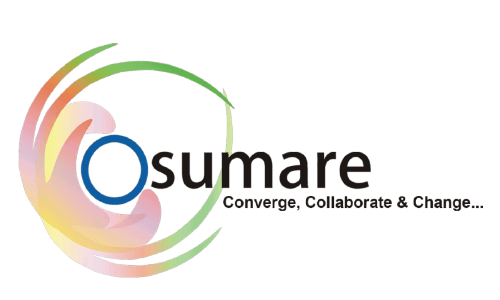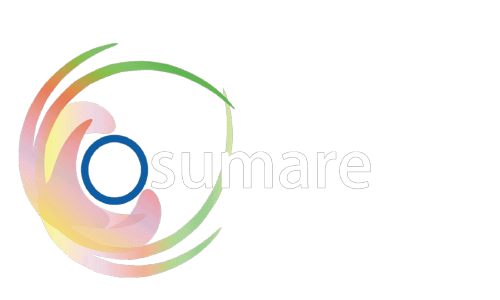In the age of short attention spans and visual-first consumption, Web Stories have emerged as a powerful format for storytelling and content promotion. With Google actively pushing this format in search results, Discover feeds, and even on Chrome mobile browsers, learning how to rank in Web Stories can dramatically boost your online reach.
Whether you’re a blogger, marketer, content creator, or brand, this guide will walk you through the steps to rank your Web Stories higher on Google and attract a broader audience.
Also Read: Why Social Media Chatbots Are the Future of Communication
What Are Web Stories?
Web Stories are visually rich, tappable, full-screen content pieces powered by AMP (Accelerated Mobile Pages). They’re similar to Instagram Stories but designed to live on the open web, meaning they’re discoverable via Google Search, Google Images, and Google Discover.
Unlike social media stories that disappear, Web Stories can be indexed, ranked, and monetized—making them an excellent long-term asset for traffic and engagement.
Why Web Stories Matter
Featured in Google Discover: Web Stories often appear at the top of Google Discover, offering a massive visibility boost.
Visual Engagement: People engage more with short, image- and video-rich content.
Traffic Booster: Properly optimized Web Stories can drive thousands of views per day.
Monetization Opportunities: With ads and affiliate links, you can monetize your stories effectively.
Ownership: Unlike Instagram or Snapchat, you own and control your Web Stories on your domain.
How to Create a Web Story
You can create Web Stories using tools like:
Google Web Stories Plugin for WordPress
MakeStories
Newsroom AI
Canva (for design, then export)
Each slide is like a page in a story. You combine text, images, and video to communicate your message visually and concisely.
Tips to Rank Higher in Web Stories
Now let’s dive into the key steps to optimize your Web Stories for Google ranking and maximum reach:
1. Craft a Strong, Keyword-Rich Title
Just like blog posts, Web Stories need an SEO-friendly title. Use keywords naturally and keep it:
Descriptive: What’s the story about?
Intriguing: Give people a reason to click.
Short: Under 70 characters is ideal.
Example:
❌ “My Travel Story”
✅ “7 Epic Places to Visit in Bali in 2025”
2. Use High-Quality Visuals
Google prioritizes stories that are visually appealing. Use:
Vertical images/videos (9:16)
High resolution (at least 1080×1920)
Minimal text overlays
Consistent branding and style
Avoid blurry, dark, or overly text-heavy visuals—they lead to poor user experience and lower rankings.
3. Structure Your Story Well
Think of Web Stories as micro-narratives. Use this proven structure:
Slide 1: Hook (title, problem, or big promise)
Slides 2–6: Value delivery (tips, stats, steps, storytelling)
Slide 7+: CTA (link to full blog, subscribe, shop, etc.)
Google recommends 5–30 slides, with the sweet spot being around 10–15 slides.
4. Add Captions and Alt Text
Many users browse with sound off. Adding captions to videos or descriptive alt text to images improves accessibility—and SEO.
Google indexes the alt text, helping your Web Story appear in Google Images and improving search rankings.
5. Optimize Metadata and URLs
Add relevant metadata and tags to your Web Story:
Meta title & description
Canonical URL pointing to the Web Story (not duplicate content)
Schema markup (AMP Story format)
If you’re using WordPress, plugins like Yoast SEO or RankMath can help you manage metadata easily.
6. Include Internal & External Links
While Web Stories don’t allow clickable links on every slide, you can add a “swipe up” CTA on the final slide to guide users to your website, product page, or blog post.
This not only helps in lead generation but also keeps users within your content ecosystem.
7. Mobile Optimization is Non-Negotiable
Web Stories are made for mobile-first experiences. Make sure:
Text is readable on all screen sizes
No elements are cut off on smaller phones
Fast loading speed is maintained
Use Google’s AMP Validator Tool to ensure compliance with AMP standards.
8. Focus on Core Web Vitals
Since Web Stories are built on AMP, they already perform well in terms of speed. But keep an eye on:
Largest Contentful Paint (LCP) under 2.5 seconds
Cumulative Layout Shift (CLS) below 0.1
First Input Delay (FID) under 100ms
A fast-loading story improves engagement and boosts rankings.
9. Promote Your Web Stories
After publishing, don’t wait for Google to pick it up. Promote across:
Social Media (Instagram, LinkedIn, Facebook)
Email newsletters
Blog embedding
Push notifications
Early engagement helps Google notice and index your Web Story faster.
10. Submit Web Stories to Google Search Console
Once your story is live, submit the URL to Google Search Console. This accelerates indexing and gives you visibility into performance and errors.
Also, include your Web Stories in your sitemap or use a dedicated sitemap for them.
Common Mistakes to Avoid
❌ Overloading with text on each slide
❌ Using copyrighted images without permission
❌ Publishing only one story—consistency matters
❌ Ignoring analytics or engagement data
❌ Neglecting CTAs or next steps
Tracking Performance
Use tools like:
Google Analytics (GA4)
Google Search Console
Web Stories Insights (WordPress plugin)
Track metrics like:
Impressions and clicks
Slide completion rate
Bounce rate
Traffic sources
These insights help you optimize future stories for better ranking and conversion.
Final Thoughts
Web Stories are no longer just an experimental format—they are a serious SEO and engagement tool. When created strategically, optimized for keywords and user experience, and promoted effectively, Web Stories can drive significant traffic and brand exposure.
In today’s visual-first content landscape, ranking in Web Stories offers a competitive edge. It’s your chance to combine storytelling, design, and SEO into a format that Google and your audience both love.
Start creating. Start ranking. And start reaching more people than ever before—one story at a time.